how to edit products in bulk on shopify
a detailed brief for beginners
On dashboard, left menu select:
All products
Here you have all products created ordered by date of creation.
You have different options to filter by collection, by category, by brand, by visibility on specific channels, etc.
Just select all the products (Fig. 1) and click to edit, and filter.
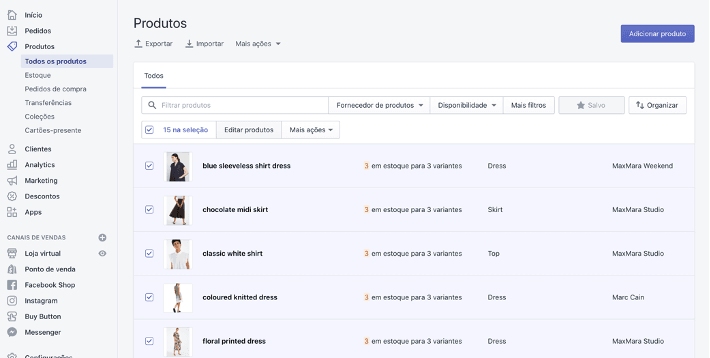
Note, when you edit in bulk you will see a check on the left of each product name. Sometimes this task takes a bit longer, so you will need to wait until a message appear at the bottom of the page confirm the changes were all made.
let’s imagine you need to put all products in promotion and put prices with discount. so let’s select “price” and “compared at price” columns (fig 2):
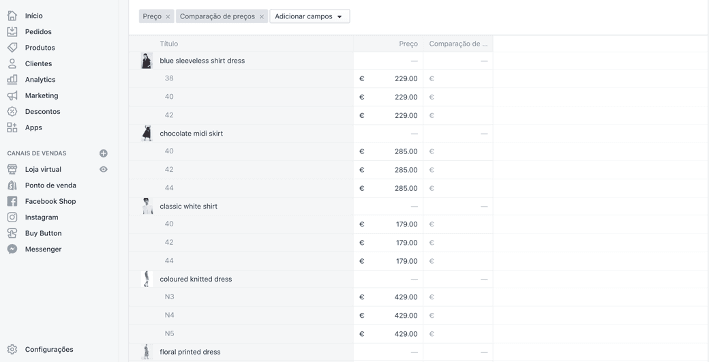
The column price is the final price, in this case the price with discount. the compared at price is the price before discount. in other words this price will appear with a strike.
This changes in bulk are also possible to change quantities, product categories, tags, SKUs, bar codes, even to detect mistakes, etc.
Another example: if you filter a large number of products with a filter that is common to all you can select the first cell, see a blue square and drag it till the end of the column, change the info in that cell and see it change it all in one step. then just wait to save it all.

What do you think about it?!
